Blue Sea Battery Fuses are used in the BAT048 Battery Combiner Box and other applications. Determining if a fuse is blown can be difficult.
Determining if a fuse is blown in the BAT048 Battery Combiner Box:
If only one or two fuses are blown, only the batteries connected through the blown fuses will be disconnected. The other batteries will still be connected and the system will continue working. With only one blown fuse, the only sign you may notice might be the inaccuracy of the State of Charge meter.
The most common time for a fuse to blow is during installation, so this is an especially important test to perform after installation of the batteries.
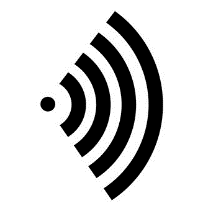 To perform this test you will need to set your digital multimeter to the continuity setting. The continuity icon looks like a speaker icon with a cone shaped propagation of waves. It is most often found alongside the diode setting. In some meters, once you twist the dial to select the Diode/Continuity function, you will also have to press a SELECT key to activate the continuity function.
To perform this test you will need to set your digital multimeter to the continuity setting. The continuity icon looks like a speaker icon with a cone shaped propagation of waves. It is most often found alongside the diode setting. In some meters, once you twist the dial to select the Diode/Continuity function, you will also have to press a SELECT key to activate the continuity function.
Once you have selected the Continuity function, touch the red and black meter leads together to test the meter. You should here a high tone indicating continuity (a complete, low resistance circuit).
Open the BAT048 battery combiner box and place the red lead on the center positive cable that goes to you system. Place the black lead on the top of one of the fuses (It can be on the bolt, washer or ring terminal, it doesn’t matter). You should hear a beep if the fuse is good. Now reverse the red and black leads and test again. The black lead will be on the center positive battery and the red lead will be on the fuse. You should hear the beep again. For the fuse to test as good, it must beep both ways. Repeat the test for the rest of the fuses.
The test must be performed both ways because you are testing a live circuit with 12v power present. This will “fool” the meter in one direction, but not in the other direction.
Replacing a fuse in the BAT048 Battery Combiner Box:
You will need a socket wrench with a 9/16” socket and an extension.
Shutdown the Solar Electric system and turn off the Charge Controller and Inverter breakers.
Disconnect all the batteries by unplugging the yellow Anderson Connectors (this is preferably done after the batteries have received a charge and are nearly full).
Remove the nut, lock washer, washer, ring terminal, and burnt fuse from the positive bus bar. Replace the fuse and orient it with the filament facing to the left. Now install the battery cable, then the washer, lock washer and nut. Hand tighten the nut and make sure the fuse is still oriented correctly. Use a torque wrench set to 75 in lb to tighten the fuse. If you do not have a torque wrench, choke up on the ratchet handle until your hand is only about an inch away from the head of the wrench. With you arm extended out in front of you, fully tighten the nut using your wrist and forearm muscles. You do not need to strain, just tighten as if you were using a screw driver. The battery cable should be snug and should not move after tightening. Over tightening can crush the plastic and ceramic fuse.
Test the voltage of each battery, paying special attention to the battery that was connected to the blown fuse. If the disconnected battery is more than 0.2 volt different than the rest of the batteries, plug it in first. Plug the second battery in and wait for 10 minutes. Retest the battery fuses and if they all test good, plug the third battery in. Wait at least 2 minutes and then plug the rest of the batteries in. Retest all of the fuses and turn the system back on.